CCTV Video & Power Connector Pack for RG59 & RG6 Cable
£2.00 inc VAT
CCTV Connector Set
This CCTV connector set includes 2x BNC Male connectors for video to go on each end of an RG59/RG6 run and 1x Male & 1x Female power connectors to go on each end of a power run. The BNC connectors are screw on type and perfect for termination of your CCTV cable run. They do not require any complicated tools for installation. The connector screws off into 4 pieces, much like the old antenna connectors.
Power Connector Installation
The power connectors are marked positive (+) and negative (-). Your power run on either side will need the red cable to feed to the positive (+) input and black cable to feed to the negative (-) input. The camera side will require the male fitting power connector. The other end of your power feed will require the female fitting power connector which will connect to your power adapter.
BNC Connector Installation Guide
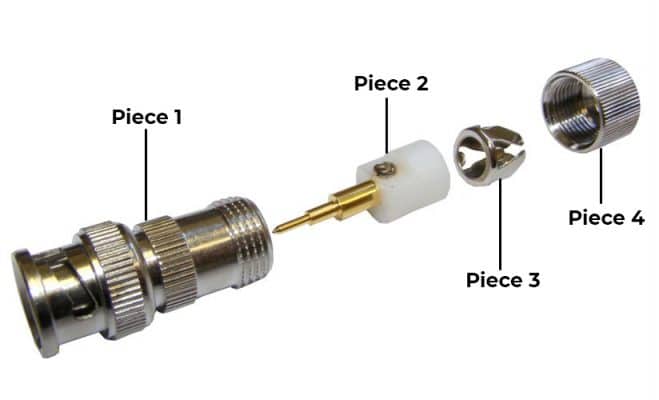
1) Strip and cut the video run of your cable.
2) Screw off piece (4) to reveal pieces (2) and (3) inside.
3) Slide piece (4) over the end of your prepared cable.
4) Pry open the teeth on piece (3) then slide it over your prepared cable, leaving it sitting flush with the outer jacket. Using your fingers, push the teeth down, tightening their grip against the cable jacket.
5) Undo the screw on piece (2) and use gentle force to push in the centre conductor in, then tighten the screw.
6) Slide over the the main connector (1) back on until it mates with piece (4) and gently screw the connector until it is secure.
| Weight | 5 kg |
|---|







